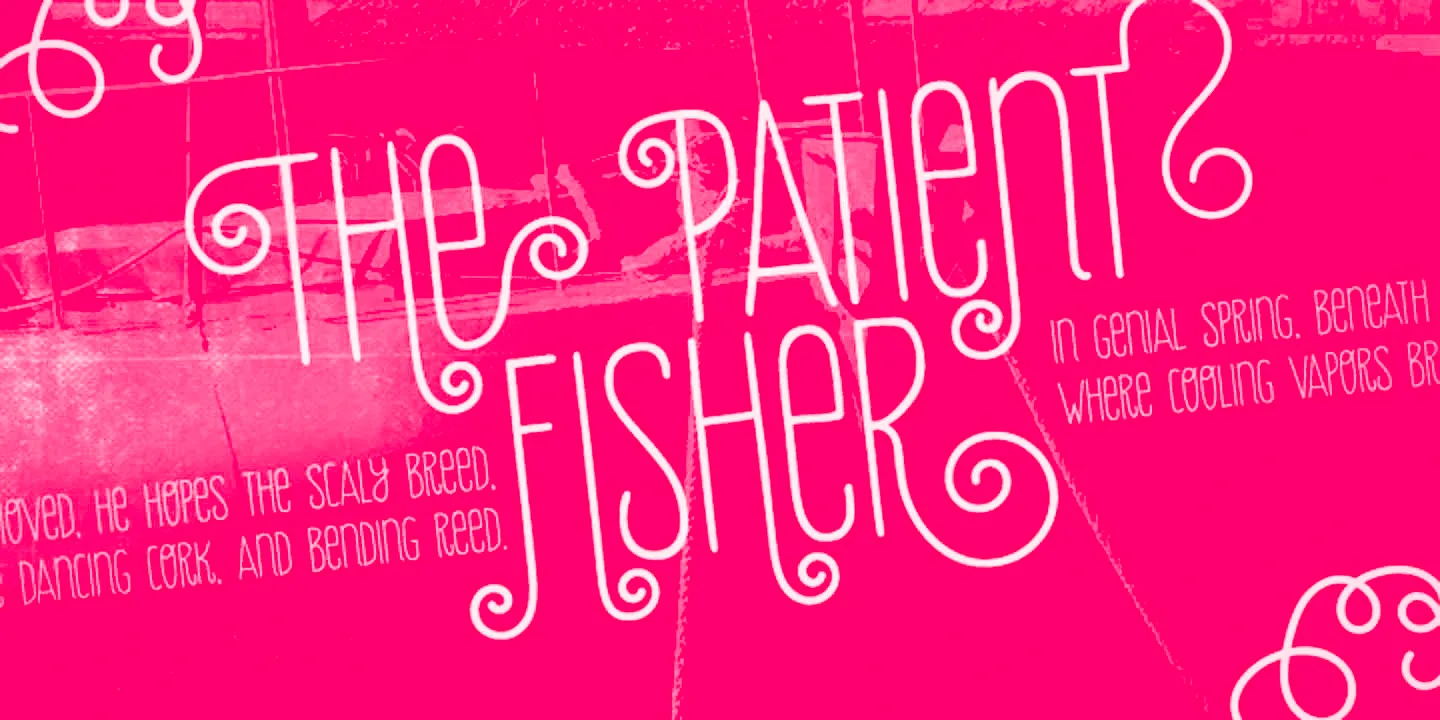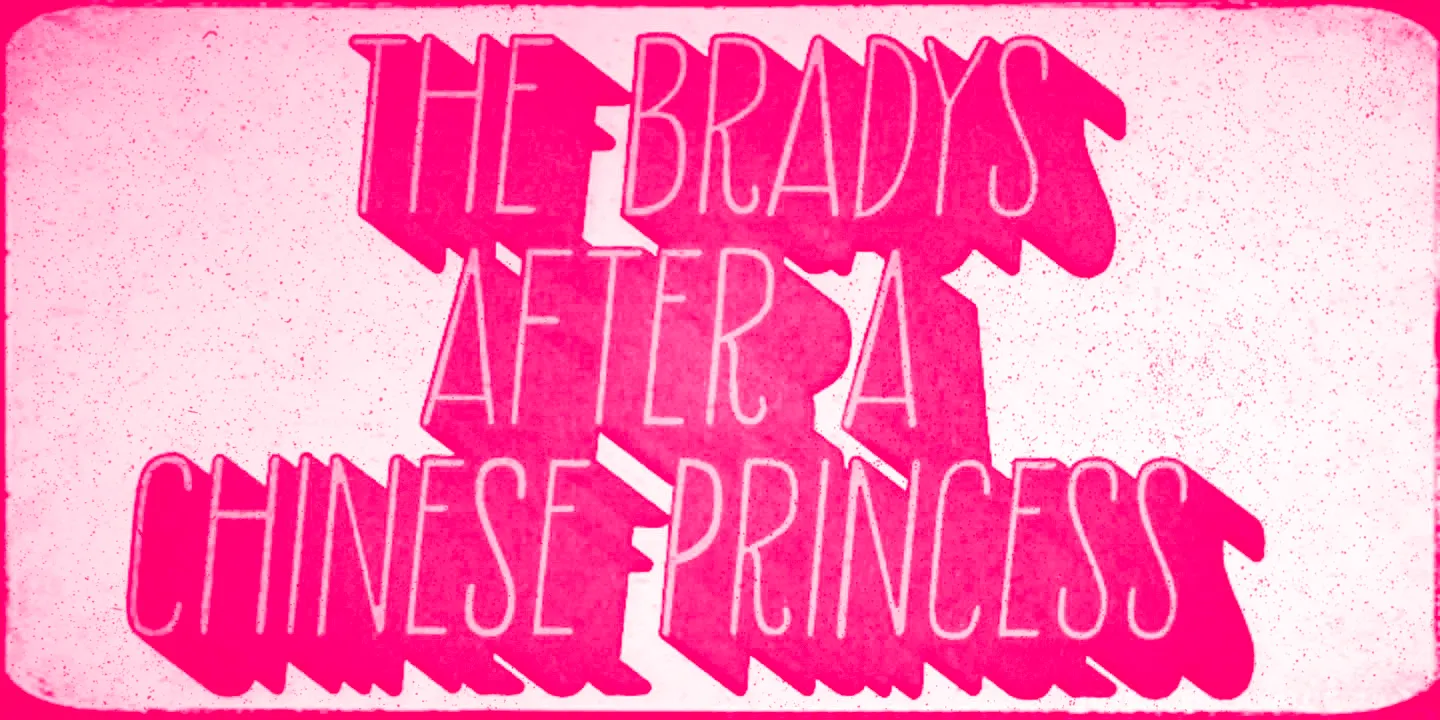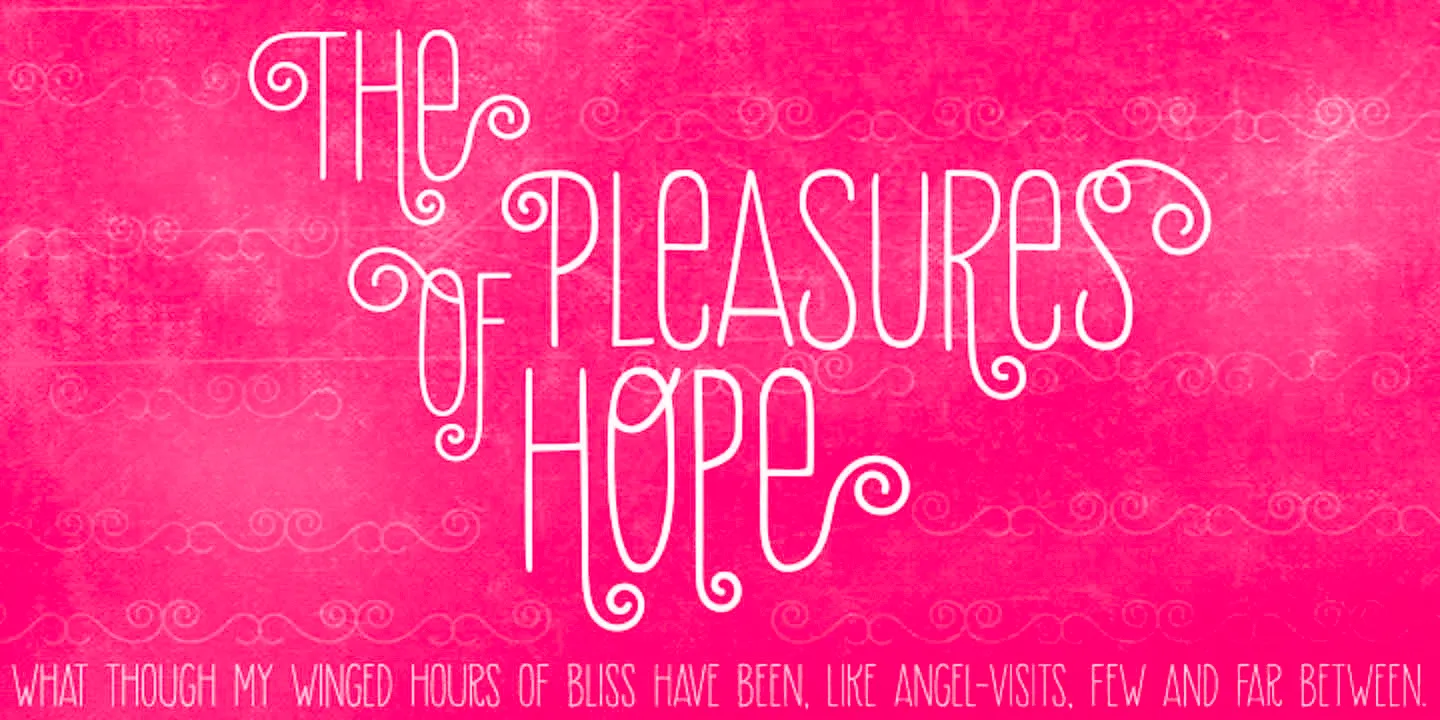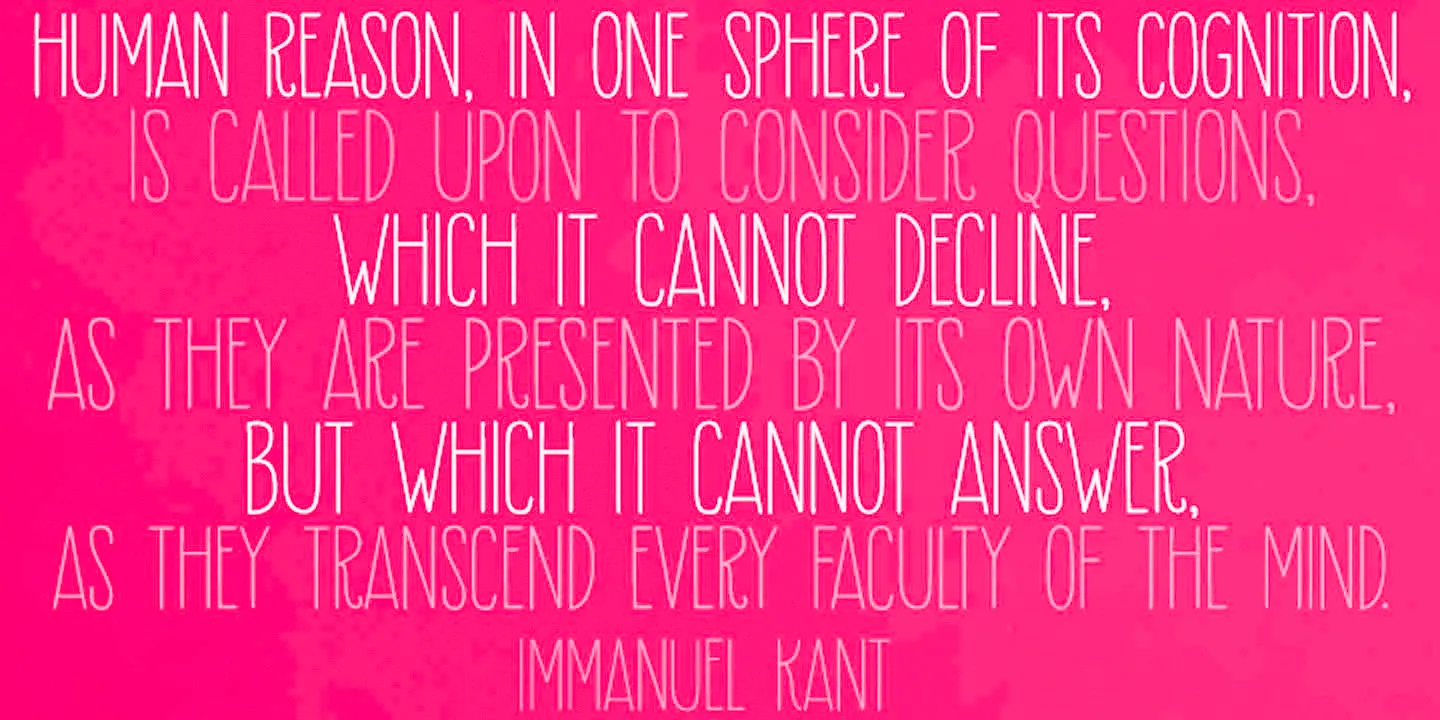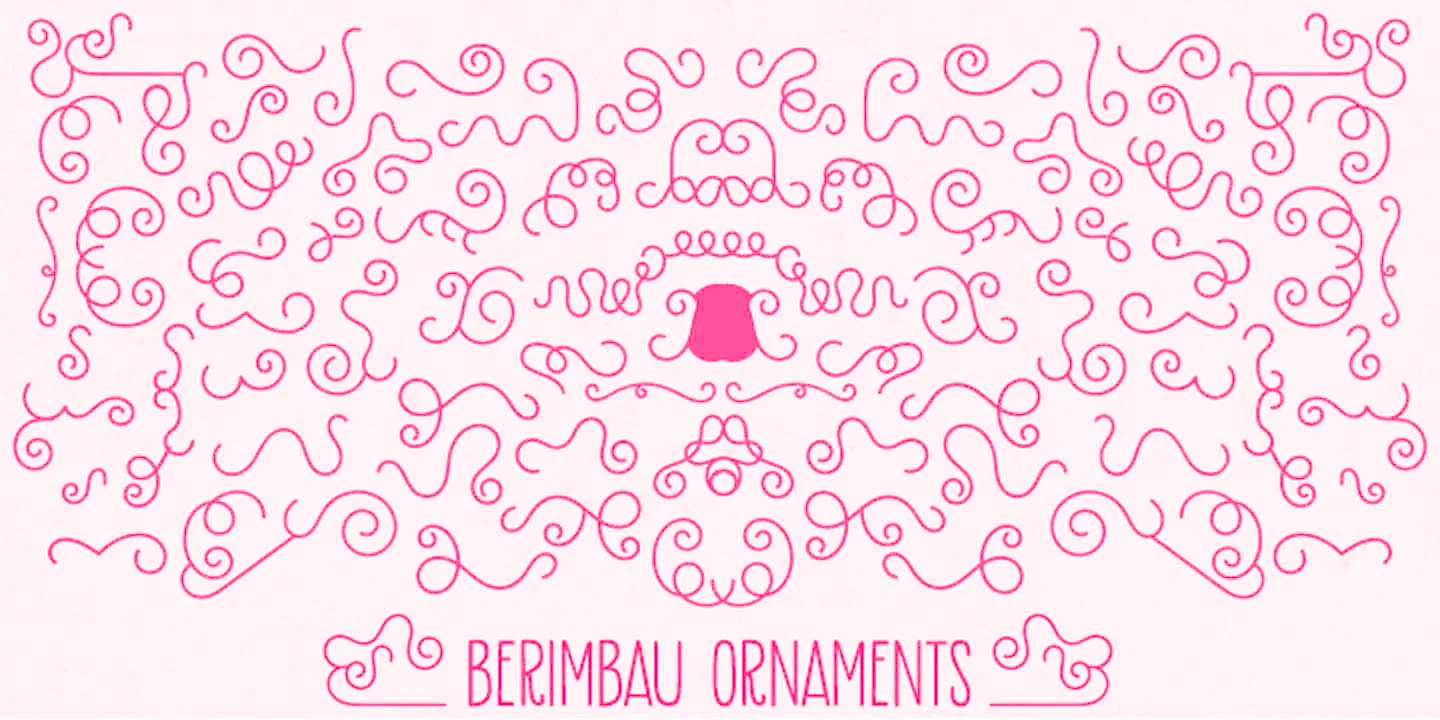Your text here
Your text here
Your text here
Buy Berimbau
1. Select Style
| Berimbau Family Styles included • Swash • Regular • Bold $53.99 |
|---|
2. Select License
Your selection
Subtotal
$0.00
State and local taxes may apply.
Please select fonts and licenses.
Please select at least one license.
Please select some fonts.
Name
Description
$0.00
Berimbau
Berimbau is a whimsically hand-drawn sans serif. Its sprightly swashes and twisting stylistic alternates (say that three times fast!) play together with the tall letter shapes to deliver a really cool contextual effect. A heavier weight was made to provide that extra strength when a bit of boldness is welcome. Use this family for your packaging, posters, book covers, or anywhere else you want to add a little yumminess.
OpenType Features
OpenType Features
- Contextual Swashes
- Ornaments
- Stylistic Alternates
- Stylistic Sets
- Swashes
Language Support
Language Support
- Catalan
- Croatian
- Danish
- Dutch
- English
- Filipino
- Finnish
- French
- Fula
- German
- Hungarian
- Indonesian
- Italian
- Malay
- Maltese
- Norwegian
- Portuguese
- Romanian
- Slovenian
- Spanish
- Swedish
- Turkish